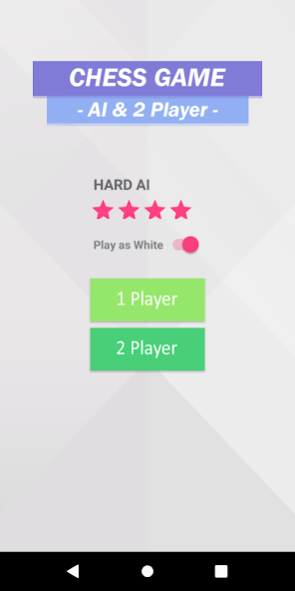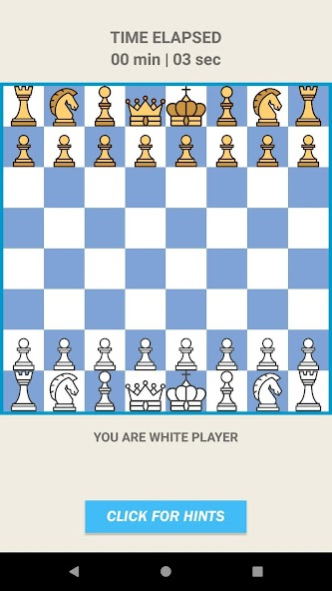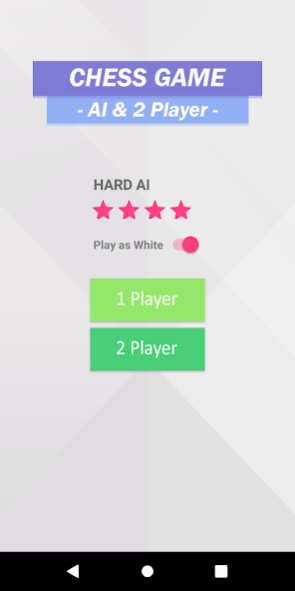Chess · Easy to Play & Learn 1.6
Free Version
Publisher Description
Play correspondence chess with real people online! Challenge your friends to friendly games or play ranked matches against random opponents of similar skill levels. Play as many simultaneous games as you want!
Pin the app to your home screen and push notifications will let you know when you have moves waiting!
Easy Online Chess Game on Android. Chess is a very popular game and is often played in competitions. Play with a friend or against a computer AI. You can compete against the time and see how fast can you defeat a computer. This game can help you in improving concentration, memory, intelligence and strategic skills in a fun way.
Features:
- Very small size (only 1 MB)
- Completely Free (no in-apps)
- No permissions (secure)
- Play Offline (internet not required to play)
- Play 2 players mode or against the computer AI
- Computer AI with 4 levels of difficulty
- A game assistant to help you learn the rules
- Timer to make you more competitive
- Beautiful and minimalist graphics
- User Interface optimized for mobile and tablet
- Cool way to relax and win
Share and enjoy with friends to see who is smarter!
Happy Gaming!!
About Chess · Easy to Play & Learn
Chess · Easy to Play & Learn is a free app for Android published in the Board list of apps, part of Games & Entertainment.
The company that develops Chess · Easy to Play & Learn is WeblityApps. The latest version released by its developer is 1.6.
To install Chess · Easy to Play & Learn on your Android device, just click the green Continue To App button above to start the installation process. The app is listed on our website since 2020-03-14 and was downloaded 0 times. We have already checked if the download link is safe, however for your own protection we recommend that you scan the downloaded app with your antivirus. Your antivirus may detect the Chess · Easy to Play & Learn as malware as malware if the download link to com.su.miniapps.easychessgameonline is broken.
How to install Chess · Easy to Play & Learn on your Android device:
- Click on the Continue To App button on our website. This will redirect you to Google Play.
- Once the Chess · Easy to Play & Learn is shown in the Google Play listing of your Android device, you can start its download and installation. Tap on the Install button located below the search bar and to the right of the app icon.
- A pop-up window with the permissions required by Chess · Easy to Play & Learn will be shown. Click on Accept to continue the process.
- Chess · Easy to Play & Learn will be downloaded onto your device, displaying a progress. Once the download completes, the installation will start and you'll get a notification after the installation is finished.